Understanding the Importance of Local SEO
What is Local SEO?
Local SEO, or Local Search Engine Optimization, is a crucial aspect of online marketing that focuses on promoting your business’s visibility on location-based searches. It means that your business is promoted just when your potential customers are looking for it online. This strategy relies on marketing your brand, products, and services to local leads and customers.
To better understand, let’s consider an example. Suppose you run a local bakery in New York. When someone in your area searches for ‘Bakery in New York,’ you’d want your business to come up in the search results. This is what Local SEO is all about.
Here are some key elements of Local SEO:
- Local Listings and Directories: Ensuring your business is listed on Google My Business and other local directories.
- Reviews: Encouraging customers to leave reviews on Google and other review sites.
- Local Keywords: Incorporating location-specific keywords into your website content.
- Local Content: Creating content that speaks to your local audience.
Remember, Local SEO is not just about attracting local customers, but also about making it easier for potential customers to find you.
Why is Local SEO Important for Small Businesses?
Local SEO is crucial for small businesses for a multitude of reasons. First and foremost, it allows your business to be found by local customers. When people in your area search for services or products you offer, your business will appear in their search results. This is particularly important as more and more consumers are using ‘near me’ searches to find local businesses.
Secondly, Local SEO helps to level the playing field. It allows small businesses to compete with larger, more established companies. By focusing on a specific local area, a small business can rank higher in search results for that area, even if they can’t compete on a national level.
Lastly, Local SEO can help to build your business’s reputation. By encouraging customer reviews and engaging with your local community, you can build trust and loyalty with your customers.
- Local SEO – Helps your business be found by local customers
- Levels the playing field – Allows small businesses to compete with larger companies
- Builds reputation – Encourages customer reviews and engagement with the local community
Remember, Local SEO is not just about being found by new customers. It’s also about building a strong relationship with your existing customers and your local community.
Optimizing Your Website for Local SEO
Creating a Mobile-Friendly Website
In today’s digital age, having a mobile-friendly website is no longer just an option, it’s a necessity. More than half of all web traffic comes from mobile devices, and Google has made it clear that mobile-friendliness is a significant factor in their ranking algorithm. This means that if your website isn’t optimized for mobile, you’re likely missing out on a significant amount of local traffic and potential customers.
To create a mobile-friendly website, there are a few key steps you should follow:
-
Responsive Design: Ensure your website’s design is responsive, meaning it automatically adjusts to fit the screen size of the device it’s being viewed on.
-
Easy Navigation: Make sure your site’s navigation is simple and intuitive, even on smaller screens. This might mean simplifying your menu or creating a separate mobile menu.
-
Fast Load Times: Mobile users are often on the go, so they don’t have time to wait for slow-loading pages. Optimize your site’s speed by compressing images and minimizing the use of heavy scripts.
-
Click-to-Call Button: Include a click-to-call button to make it easy for mobile users to contact your business directly from your website.
Remember, the goal of a mobile-friendly website is not just to look good on a small screen, but to provide a seamless and enjoyable user experience for your visitors, no matter what device they’re using.
Using Local Keywords
When it comes to optimizing your website for local SEO, one of the most crucial steps is the strategic use of local keywords. These are specific phrases or words that people in your local area are likely to use when searching for your products or services. For instance, if you run a bakery in New York, instead of using generic keywords like ‘bakery’, you might want to use ‘New York bakery’ or ‘bakery in New York’.
Here are a few tips on how to effectively use local keywords:
- Include your city or region and a relevant keyword, in your page title, meta description, and site content.
- Use local keywords in your URL where possible.
- Incorporate local keywords into your website’s copy but avoid keyword stuffing as it can lead to penalties from search engines.
Remember, the goal is to appear in local searches by people who are likely to become customers. So, it’s not just about getting traffic, but getting the right kind of traffic.
It’s also worth noting that your domain name can play a role in local SEO. While it’s not a direct ranking factor, having a memorable and brandable domain name can help your business stand out. It should be original, relevant to your brand, and future-proof. Comparing potential names with competitors and using domain name generators can also be beneficial.
Leveraging Google My Business for Local SEO
Setting Up Your Google My Business Profile
Setting up your Google My Business profile is a crucial step in local SEO. This tool allows you to manage your online presence across Google, including Search and Maps. To set up your profile, follow these steps:
- Visit the Google My Business website and click on ‘Manage Now’.
- Enter your business name. If it doesn’t appear in the dropdown menu, you can create a new listing.
- Fill in the necessary details about your business, such as address, category, and contact information.
- Verify your business. Google needs to confirm that your business is legitimate, and this can be done through various methods like postcard, phone, or email.
Remember, consistency is key. Ensure that your business information is accurate and consistent across all platforms for improved visibility in local search results.
Once your profile is set up, it’s time to optimize it. This involves adding photos, updating your business hours, and more. We’ll discuss this in the next section.
Optimizing Your Google My Business Listing
Optimizing your Google My Business (GMB) listing is a crucial step in your local SEO strategy. It’s not just about setting up the profile; it’s about making it work for your business. Here are some tips to help you get the most out of your GMB listing.
Firstly, ensure your business information is accurate and up-to-date. This includes your business name, address, phone number, and website. Also, make sure to choose the correct business category and include relevant keywords in your business description.
Secondly, add high-quality photos of your business. This could include images of your products, services, team members, or premises. Photos can help to showcase your business and attract potential customers.
Finally, encourage your customers to leave reviews on your GMB listing. Positive reviews can significantly improve your local SEO and attract more customers.
Remember, consistency is key when it comes to local SEO. Make sure your business information is consistent across all online platforms.
To track the performance of your GMB listing, you can use the insights provided by Google. This can help you understand how customers are interacting with your listing and where improvements can be made.
Encouraging Customer Reviews on Google
Encouraging your customers to leave reviews on your Google My Business listing is a crucial part of your local SEO strategy. Positive reviews not only boost your business’s credibility, but they also signal to Google that your business is reputable and trustworthy. This can significantly improve your local search rankings.
Here are a few simple steps to encourage your customers to leave reviews:
- Ask for reviews: Don’t be shy about asking your customers to leave a review after a purchase or service. Most people are happy to share their experiences if asked.
- Make it easy: Provide clear instructions on how to leave a review on your Google My Business listing. You could even include a direct link in your emails or on your website.
- Respond to reviews: Show your customers that you value their feedback by responding to their reviews. This can encourage more customers to leave reviews.
Remember, authenticity is key. Never buy reviews or incentivize customers to leave positive reviews. Google can detect these tactics and may penalize your business.
By actively encouraging and managing your customer reviews on Google, you can enhance your local SEO efforts and increase your visibility in local search results.
Utilizing Social Media for Local SEO
Engaging with Your Local Community on Social Media
Engaging with your local community on social media is a powerful way to boost your local SEO. It’s not just about posting your content, but also about interacting with your audience. Respond to comments, participate in discussions, and show that you’re not just a business, but a part of the community. This helps to build trust and loyalty, which can lead to more customers and better SEO results.
Here are a few tips to effectively engage with your local community on social media:
-
Be active and responsive: Don’t just post and forget. Make sure to respond to comments and messages in a timely manner. This shows that you care about your customers and are willing to engage with them.
-
Share local content: This could be news, events, or anything else that’s relevant to your local community. This shows that you’re connected and involved with the community.
-
Support local causes: If there’s a local charity or cause that you support, let your audience know. This can help to build a positive image for your business.
Remember, the goal is not just to promote your business, but to build a relationship with your local community. This can lead to long-term benefits for your local SEO.
Tracking Your Local SEO Performance
Using Google Analytics to Track Local Traffic
As a small business, it’s crucial to understand how your local SEO efforts are performing. One of the best tools for this is Google Analytics. This free tool provides a wealth of data about your website’s traffic, including where it’s coming from and how users are interacting with your site.
To start tracking your local traffic, follow these steps:
- Set up a Google Analytics account if you don’t already have one.
- Install the Google Analytics tracking code on your website.
- Set up a filter to track local traffic. This can be based on geographic location, or you can use other criteria that are relevant to your business.
Remember, the goal isn’t just to increase traffic, but to attract the right kind of traffic. You want visitors who are likely to become customers.
Once you’ve set up tracking, you can use Google Analytics to gain insights into your local SEO performance. For example, you can see which local keywords are driving the most traffic, or which pages on your site are most popular with local visitors. This data can help you refine your SEO strategy and make more informed decisions about your marketing efforts.
Understanding Local SEO Metrics
Understanding Local SEO Metrics is a crucial step in improving your local SEO strategy. These metrics provide valuable insights into how your local SEO efforts are performing and where improvements can be made. There are several key metrics that you should be paying attention to.
Firstly, organic traffic is a measure of the number of visitors that come to your site through search engines. This is a key indicator of the effectiveness of your SEO efforts. Secondly, local search rankings show where your business appears in search results for local queries. The higher your ranking, the more visibility your business has.
Thirdly, click-through rate (CTR) measures the percentage of people who click on your site after seeing it in search results. A high CTR indicates that your meta descriptions and title tags are effective. Lastly, conversion rate measures the percentage of visitors who complete a desired action on your site, such as making a purchase or filling out a contact form.
Remember, it’s not just about increasing traffic to your site, but also about attracting the right kind of traffic. By understanding and monitoring these metrics, you can make data-driven decisions to improve your local SEO strategy.
Improving Your Local SEO Strategy Based on Data
After you’ve gathered and understood your local SEO metrics, it’s time to put that knowledge to work. Improving your local SEO strategy based on data is a critical step in scaling your local business. It’s not just about having data; it’s about using that data to make informed decisions and drive your SEO efforts.
Here are some steps to help you improve your local SEO strategy:
- Identify areas of improvement: Look at where your website is falling short. Is it in the local organic search results? Or perhaps it’s the click-through rate from your Google My Business listing?
- Prioritize your efforts: Not all improvements will have the same impact. Prioritize based on what will give you the biggest bang for your buck.
- Implement changes: This could be anything from optimizing further your meta descriptions and title tags to engaging more with your local community on social media.
- Monitor the results: After implementing changes, keep an eye on your metrics to see if these changes are having the desired effect.
Remember, improving your local SEO strategy is a continuous process. It’s about making small, data-driven changes over time, not overnight success. Stay patient, stay consistent, and the results will follow.
Understanding and tracking your local SEO performance is crucial for your business growth. It helps you to identify the strengths and weaknesses of your SEO strategies and make necessary adjustments. If you’re a local business owner and want to improve your SEO performance, our website ‘SEO for Local Business Owners’ can help. We offer a range of services tailored to your needs. Visit our ‘Contact’ page to find out how we can help you. Don’t miss out on the opportunity to boost your business visibility and attract more customers. Take action now!
Frequently Asked Questions
What is Local SEO?
Local SEO is a strategy for optimizing your website to rank higher in local search results. It’s crucial for small businesses that operate in specific geographical areas.
How can I optimize my website for Local SEO?
You can optimize your website for Local SEO by creating a mobile-friendly website, using local keywords, and optimizing your meta descriptions and title tags.
What is Google My Business and how can it help with Local SEO?
Google My Business is a free tool that allows you to promote your business profile and website on Google Search and Maps. It can significantly improve your local SEO when properly set up and optimized.
How can I leverage social media for Local SEO?
You can leverage social media for Local SEO by choosing the right platforms, engaging with your local community, and promoting local events. Social signals can influence your local search rankings.
How can I track my Local SEO performance?
You can track your Local SEO performance using tools like Google Analytics. It’s important to understand the key local SEO metrics and improve your strategy based on data.
Why is Local SEO important for small businesses on a budget?
Local SEO is cost-effective and provides a high return on investment. It helps small businesses on a budget to compete with larger companies, reach their local audience, and increase their online visibility.