Understanding the Impact of Website Speed on Local SEO
The Role of Page Speed in User Experience and SEO
We understand that website speed is a critical factor in both user experience and search engine optimization (SEO). A swift website not only pleases visitors but also signals to search engines that your site is well-maintained and user-friendly, which can boost your local SEO rankings.
Mobile optimization is essential for local SEO. Fast loading speed, mobile-friendly navigation, and localized content improve user experience and visibility in local search results. This is particularly important as more users rely on mobile devices to find local information and services.
By focusing on website speed, we’re not just enhancing the user’s journey on our site; we’re also increasing the likelihood of our website ranking favorably in local search results.
Here’s a quick look at how page speed impacts user behavior and SEO:
- Increased Page Load Time: Leads to higher bounce rates.
- Improved User Experience: Results in longer dwell times on the site.
- Search Engine Signals: Fast-loading sites may be ranked higher by search engines.
To ensure optimal performance, we must regularly monitor and improve our website’s loading speed, which is a continuous process that requires attention to detail and a proactive approach.
Analyzing the Relationship Between Bounce Rates and Website Speed
We’ve observed that websites with slow loading times will have an increased bounce rate. For instance, a delay from 1 second to 3 seconds in page load time can lead to a 32% increase in bounce rate. This is a critical metric for us to consider as we focus on key metrics like conversion rate, bounce rate, and time on page to improve local SEO.
Fast-loading sites not only enhance user experience but also encourage longer dwell times, which is the time users spend on a web page.
To address this, we must analyze data, adapt strategies, and utilize analytics tools for better visibility and engagement. Here’s a concise table showing the impact of increased page load time on bounce rate:
| Page Load Time (seconds) | Bounce Rate Increase |
|---|---|
| 1 to 3 | 32% |
| 3 to 5 | 90% |
By reducing load times, we can significantly improve user experience and SEO rankings. The interplay between server location and speed also plays a role, as the distance between the server and website visitors affects latency and, consequently, website loading speed.
How Fast Loading Times Contribute to Higher Local Search Rankings
We understand that in the competitive landscape of local SEO, every second counts. Fast loading times are not just a convenience; they are a significant ranking factor for local search results. When our website loads quickly, it signals to search engines that we provide a positive user experience, which is crucial for higher rankings.
Fast loading times lead to a more seamless user experience, encouraging visitors to stay longer and engage more with our content. This reduces bounce rates and increases the likelihood of conversions, directly influencing our local SEO standing.
Here’s how website speed translates to SEO benefits:
- User Engagement: A fast website keeps users engaged, reducing bounce rates.
- Search Engine Crawling: Quicker load times help search engines crawl and index our site more efficiently.
- Mobile Optimization: With the increasing prevalence of mobile searches, speed is even more critical on smaller screens.
By focusing on these aspects, we can ensure that our local SEO efforts are built on a foundation of speed and efficiency.
Optimizing Mobile Experience for Local SEO
The Necessity of a Mobile-Friendly Website for Local Searches
We understand the critical role that mobile optimization plays in local SEO. A mobile-friendly website is not just a convenience; it’s a necessity. With the majority of local searches now performed on mobile devices, it’s imperative that we ensure our website is responsive, loads quickly, and provides an optimal user experience on smaller screens.
- Ensure your site is responsive and adapts to various screen sizes.
- Prioritize fast loading times to keep users engaged.
- Optimize content for mobile consumption.
- Implement mobile-friendly navigation to enhance usability.
By focusing on these mobile optimization strategies, we’re not only aiming to boost our local SEO rankings but also to offer a seamless experience that meets the expectations of our on-the-go audience. This approach is essential in a landscape where mobile usage continues to surge.
Incorporating local keywords into our mobile site’s content, titles, and headers is also crucial. We must avoid common mistakes such as neglecting mobile user experience or overlooking the importance of local search terms. By doing so, we position ourselves to capture the attention of potential customers who are searching locally and are ready to engage with businesses like ours.
Responsive Design and Its Influence on Local SEO
We understand the necessity of a mobile-friendly website for local searches, and now we turn our attention to responsive design. Responsive design is not just a trend; it’s a pivotal factor in local SEO. A website that adapts seamlessly to various screen sizes ensures that users have a consistent experience, whether they’re on a desktop or a smartphone. This adaptability significantly affects how long visitors stay on your site, which in turn influences your search engine rankings.
Here are some key considerations for implementing responsive design:
- Ensure that your website’s layout adjusts smoothly across different devices.
- Prioritize touch-friendly navigation for ease of use on mobile devices.
- Test your website’s responsiveness regularly to identify and fix any issues.
By focusing on responsive design, we’re not only enhancing the user experience but also solidifying our local SEO efforts. It’s a strategic move that caters to the growing number of mobile users who may be looking for services like ours in their local area.
Incorporating responsive design is a step towards optimizing our website for the best possible performance. It’s about making sure that every user, regardless of their device, has quick and easy access to our content. This commitment to accessibility and user experience is what sets us apart and drives our local SEO success.
Improving Mobile Page Speed to Enhance Local Visibility
We understand the critical role that mobile page speed plays in local SEO. A swift mobile experience is not just a convenience; it’s a necessity for staying competitive in local search results. Mobile users expect quick access to information, especially when searching for local businesses and services. A delay of even a few seconds can lead to frustration and a potential loss of a customer to a faster competitor.
Ensuring that your mobile website loads quickly is paramount. It’s about providing an optimal user experience that aligns with the expectations of today’s on-the-go consumers.
To achieve this, we’ve outlined a series of steps:
- Assess your current mobile page speed using tools like Google’s PageSpeed Insights.
- Minimize the size of images and files, and consider using next-gen formats like WebP for images.
- Eliminate unnecessary redirects and reduce server response time.
- Leverage browser caching to store elements of your site locally on users’ devices.
By methodically addressing these areas, we can significantly improve mobile page speed, thereby enhancing our local visibility and SEO performance.
Strategies for Improving Website Loading Speed
Best Practices for Image and File Optimization
We understand that optimizing images and files is essential for enhancing website loading speed, which is pivotal for both user experience and local SEO. By reducing the size of images without compromising quality, we can significantly decrease page load times. Here are some best practices we follow:
- Compress images before uploading to ensure they are web-friendly.
- Use the correct image format: JPEG for photos, PNG for graphics with transparency, and SVG for logos and icons.
- Implement lazy loading so that images load only as they become visible on the user’s screen.
- Minimize the use of large files that can slow down page performance.
By streamlining the way we handle our visual and multimedia content, we not only optimize website loading speed but also create a more seamless browsing experience for our visitors.
Additionally, we pay close attention to the optimization of CSS and JavaScript files. This involves minifying these files and combining them where possible to reduce the number of HTTP requests. A lower number of requests translates directly into faster loading times, which is a key factor in keeping potential clients engaged and improving our local SEO standings.
Leveraging Content Delivery Networks (CDNs) for Faster Performance
We understand the necessity of swift website performance, especially when it comes to local SEO. Using a Content Delivery Network (CDN) is a game-changer in this regard, as it allows us to distribute our website’s content across a network of servers globally. This not only ensures that content is served from the closest server to the user, reducing latency, but also enhances the overall user experience.
By implementing a CDN, we can significantly improve our website’s loading speed, which is a critical factor for retaining visitors and reducing bounce rates.
Here are some steps to effectively leverage CDNs for improved performance:
- Identify the primary geographic regions of your audience.
- Select a CDN provider that has servers strategically located in these regions.
- Integrate the CDN into your website’s infrastructure.
- Regularly monitor the CDN’s performance and make adjustments as needed.
Remember, optimizing loading speed is not just about quick content delivery; it’s about providing intuitive navigation and incorporating local keywords to create successful local SEO landing pages.
Reducing HTTP Requests to Minimize Load Times
We understand that every second counts when it comes to keeping a user engaged. Reducing the number of HTTP requests is a key strategy in speeding up our website. Each request, whether it’s for a script, stylesheet, image, or other resource, adds to the total load time of our site. By streamlining the number of elements on our pages, we can significantly decrease load times and keep our local audience satisfied.
- Combine files: Where possible, we merge CSS and JavaScript files to reduce the total number of requests.
- Use CSS sprites: We combine multiple images into one sprite sheet to minimize image requests.
- Inline small resources: For tiny images or scripts, we consider inlining them directly into our HTML to eliminate requests.
By meticulously optimizing the elements that require HTTP requests, we not only improve our site’s speed but also enhance the user experience, which is a cornerstone of local SEO.
It’s not just about reducing the quantity of requests, but also about optimizing the quality of the remaining ones. We ensure that the necessary requests are as efficient as possible, using techniques like minification and compression. This approach helps us maintain a swift, responsive site that meets the expectations of our local users and search engines alike.
Leveraging Server Location for Enhanced Local SEO
The Significance of Server Proximity to Your Target Audience
We understand that the proximity of our hosting server to our target audience is a pivotal factor in providing a seamless online experience. Choosing a server location close to our users ensures quicker response times and a more enjoyable browsing experience, which is essential for maintaining their engagement. This is especially true for local businesses aiming to attract a regional clientele.
By strategically selecting server locations, we can significantly reduce latency, which in turn enhances the overall performance of our website. This optimization is not just about speed; it’s about the quality of interaction our users have with our site.
Here are some steps to consider when choosing the best server location:
- Identify the primary geographic regions of your main audience.
- Opt for hosting servers in data centers located near these regions.
- Implement Content Delivery Networks (CDNs) to further improve content delivery across different locations.
Optimizing meta tags, descriptions, and loading speed is essential for local SEO in restaurants. Mobile optimization and user experience are key factors for attracting diners. By focusing on these areas, we can ensure that our website not only ranks well in local searches but also provides a user experience that converts visitors into customers.
Geo-Targeting: How to Choose the Best Server Location
When we consider geo-targeting for local SEO, choosing the right server location is a pivotal step. It’s not just about pinpointing a spot on the map; it’s about understanding where our audience is and how we can deliver content to them with the least amount of latency.
To ensure we’re making an informed decision, here’s a simple checklist to guide us:
- Identify Your Target Audience: Know the regions where your audience is concentrated.
- Leverage Content Delivery Networks (CDNs): Distribute content across global locations to reduce latency.
- Analyze Server Performance: Consider the quality of hosting services in different regions.
- Review Data Sovereignty Laws: Be aware of legal implications regarding data storage.
By strategically selecting a server location that aligns with our target audience’s geography, we can significantly improve site speed and user experience, which are critical components of local SEO.
Remember, the goal is to minimize the distance between the server and the user, thereby reducing response times and enhancing the overall experience. This, in turn, can lead to better engagement, lower bounce rates, and ultimately, a stronger local SEO presence.
The Interplay Between Server Location and SEO Rankings
We understand that the physical location of our server can have a significant impact on our website’s performance, particularly in the context of local SEO. By choosing a server that is geographically closer to our target audience, we can reduce latency and improve loading times, which are critical factors for both user experience and search engine rankings.
- Latency: The delay before a transfer of data begins following an instruction.
- Loading Times: The duration it takes for a webpage to be fully displayed on a user’s device.
By optimizing server location, we not only enhance user satisfaction but also signal to search engines that our website is fast and reliable, which can lead to better SEO rankings.
The choice of server location is a strategic decision that requires careful consideration. It’s not just about proximity; it’s also about ensuring that the server can handle the expected traffic and provide consistent uptime. Here’s a simple checklist to help us evaluate potential server locations:
- Proximity to the target audience
- Server performance and reliability
- Data center infrastructure and security
- Network bandwidth and connectivity options
Local SEO helps small businesses compete with larger companies by focusing on specific local areas, building reputation through customer reviews, and engaging with the local community. Mobile-friendly websites are essential for attracting local traffic and customers. This synergy between server location and local SEO practices is what ultimately determines our website’s success in local search rankings.
Incorporating Local Keywords into Your Website Content
Identifying and Utilizing Local Keywords for SEO Advantage
We understand the importance of local keywords in enhancing our website’s visibility to the local audience. By strategically embedding the name of our city or region within our site’s title tags, meta descriptions, and headers, we make it easier for search engines to pinpoint our location. This, in turn, aids potential customers in discovering our business when they perform local searches.
- Research and identify the most relevant local keywords for your business.
- Incorporate these keywords naturally into your website’s content.
- Update your website regularly with fresh content that includes local keywords.
By focusing on user-friendly website design and the strategic use of local keywords, we not only cater to search engines but also provide a seamless experience for our visitors. This dual approach is key to attracting local customers and standing out in regional search results.
Optimizing Title Tags, Meta Descriptions, and Headers with Local Terms
We understand the necessity to optimize title tags and meta descriptions for local SEO by weaving in local keywords and information that resonate with our community. It’s not just about being found; it’s about being recognized as a local authority.
By crafting unique and relevant content tailored to local users, we not only improve our SEO but also build a stronger connection with our audience.
Here’s a simple checklist to ensure you’re on the right track:
- Include the name of your city or region in title tags, meta descriptions, and headers.
- Highlight local events or news in your content to emphasize regional relevance.
- Regularly update your content to reflect the latest local trends and information.
Remember, localizing your SEO efforts is a continuous process that requires attention to detail and an understanding of your local market.
Creating Locally Relevant Content to Attract Regional Traffic
We understand that optimizing website content for local SEO includes leveraging local keywords, creating location-specific landing pages, and using local keywords effectively to improve search visibility and connect with local audiences. It’s essential to integrate the name of our city or region not only within the body of our content but also in the strategic areas such as title tags, meta descriptions, and headers.
By crafting content that resonates with our local community, we can establish a stronger online presence and foster a deeper connection with our audience. This could involve sharing insights on local events, news, or issues that are top of mind for our region.
To ensure we’re on the right track, here’s a checklist we can follow:
- Include the name of our city or region in our website’s strategic locations.
- Develop location-specific landing pages that cater to the needs of our local audience.
- Create blog posts and articles that highlight local events or news.
By taking these steps, we’re not just optimizing for search engines; we’re building a platform that truly serves our local community.
To effectively reach your local audience, it’s crucial to weave local keywords seamlessly into your website content. By doing so, you not only enhance your site’s relevance to the community but also boost your visibility in local search results. Ready to optimize your online presence? Visit our ‘Contact’ page now to get started on tailoring your content with the right local keywords and watch your local engagement soar!
Frequently Asked Questions
Why is website speed important for local SEO?
Website speed is crucial for local SEO as it influences user experience, affects bounce rates, and contributes to search engine rankings. A faster website can lead to better engagement, lower bounce rates, and higher visibility in local search results.
How does mobile-friendliness affect local SEO?
With the majority of online searches performed on mobile devices, having a mobile-friendly website is essential for local SEO. A responsive design that loads quickly and is easy to navigate can significantly improve local search rankings and user satisfaction.
What are some strategies to improve website loading speed?
To improve website loading speed, optimize images, minimize HTTP requests, reduce CSS and JavaScript file sizes, and use a Content Delivery Network (CDN) to distribute content across multiple servers, ensuring faster access for users globally.
How does server location impact local SEO rankings?
Server location can affect website speed and SEO rankings. Choosing a server close to your target audience can reduce latency, improve site performance, and enhance local search rankings through better geo-targeting and region-specific keywords.
Why should I use local keywords on my website?
Using local keywords throughout your website, including in titles, headers, and content, helps search engines understand your location and improves your visibility to potential customers searching for local businesses or services.
What is the importance of ongoing local SEO efforts?
Ongoing local SEO efforts are important to maintain and improve search engine rankings over time. Regularly updating your website with local keywords, optimizing for mobile users, and ensuring fast loading speeds are key to staying competitive in local search results.