Mastering the Basics of Local SEO
Understanding Google’s Local Pack and Local Finder
We recognize that Local SEO is crucial for businesses targeting local customers. To thrive in this arena, we must optimize our website, manage our Google Business Profile effectively, and keep a close eye on our competitors. These are key strategies for success in local search rankings.
The Local Pack and Local Finder are pivotal features of Google Maps that significantly impact our visibility. The Local Pack showcases the top three business listings relevant to a search query, while the Local Finder provides a more extensive list of local businesses. It’s essential to understand how our business ranks in these areas to tailor our SEO efforts accordingly.
To ensure we’re on the right track, we must regularly monitor our local rank performance. This involves tracking how our business is positioned in Google’s Local Finder and Snack Pack, which are critical for attracting local traffic.
Here’s a quick overview of the elements that influence our ranking in the Local Pack:
- Google Business Profile: Our profile’s completeness and accuracy are vital.
- On-page SEO: Relevant and localized content boosts our organic search presence.
- Reviews: Positive customer feedback enhances our credibility and ranking.
By focusing on these components, we can enhance our online presence and climb the ranks in local searches.
Optimizing Your Google Business Profile
To ensure our business thrives in local search results, we must focus on optimizing our Google Business Profile. This is akin to dressing up our digital storefront to attract and retain customers. First, we must ensure that all business information is complete and accurate. This includes the business name, address, phone number, and operating hours. Any discrepancies here could lead to missed opportunities and a loss of potential customers.
- Complete all sections of your profile
- Verify your location(s)
- Add high-quality photos
- Encourage customer reviews
- Keep information up-to-date
By adhering to these steps, we not only enhance our profile’s appeal but also improve our ranking on Google Maps. Remember, a well-maintained Google Business Profile can significantly boost our local SEO efforts.
It’s essential to maintain a consistent and engaging presence on Google My Business. This means regularly updating our profile with fresh content, responding to reviews, and ensuring that our business information remains accurate and reflective of our current offerings.
The Importance of Reviews in Local SEO
We understand that reviews are a cornerstone of local SEO, influencing both search rankings and consumer trust. Encouraging satisfied customers to leave positive reviews is a proactive step towards enhancing your business’s online reputation. Responding to all reviews, whether positive or negative, demonstrates your commitment to customer service and can further solidify your credibility.
It’s crucial to maintain a steady flow of recent reviews, as a majority of consumers consider reviews older than three months to be outdated. Regularly updating your review profile can keep your business relevant and trustworthy in the eyes of potential customers.
Incorporating local SEO practices, such as using local keywords and ensuring NAP consistency, complements the impact of reviews. Here’s a quick checklist to help you leverage reviews effectively:
- Ask for reviews in person after a sale or service
- Send follow-up emails or texts to customers encouraging reviews
- Display reviews prominently on your website and in your Google Business Profile
- Address each review individually, showing appreciation or offering solutions
Remember, every review contributes to the content associated with your business, strengthening your online presence and potentially improving your position in search results.
Leveraging Google Maps for Business Growth
Improving Location Ranking on Google Maps
We understand the importance of a high ranking on Google Maps—it’s like having a glowing billboard on the busiest highway in town. Optimizing your Google Business Profile is a crucial first step. Ensure your business information is complete, accurate, and regularly updated, including keywords in your business description that potential customers might use.
By focusing on improving relevance, ensuring accurate positioning for distance, and boosting prominence through reviews and a strong online presence, we can significantly enhance our visibility to potential customers searching in our area.
Here’s a quick checklist to help us climb the ranks on Google Maps:
- Verify and update our business information regularly.
- Encourage customers to leave reviews and respond to them promptly.
- Utilize Google Posts within our profile to share updates and offers.
- Add high-quality photos of our business and products.
With these strategies in hand, we’re equipped to boost our Google Maps SEO, ensuring our business stands out in local searches and attracts more customers.
Utilizing Google Maps Marketing Strategies
As we delve into the world of Google Maps marketing, it’s essential to recognize the power it holds in amplifying our local visibility. By leveraging Google Maps marketing strategies, we can significantly enhance our business’s local search presence. Here are some key tactics we employ:
- Ensuring our business information is accurate and up-to-date
- Encouraging customers to leave reviews and engaging with their feedback
- Utilizing Google Posts to share updates and offers directly on our Maps listing
It’s not just about being on the map; it’s about standing out. That’s why we focus on strategies that not only place us on the map but also make us the go-to choice for local customers.
To further refine our approach, we monitor key metrics to gauge the effectiveness of our strategies. This allows us to make data-driven decisions and continuously improve our local pack rankings, which are crucial for local SEO success. Remember, the goal is to not just attract eyes, but to turn those views into visits and, ultimately, loyal customers.
Creating and Managing Your Listing on Google Maps
Creating a comprehensive listing on Google Maps is a pivotal step in enhancing your local SEO and ensuring your business stands out. To begin, sign in to your Google My Business account and select the location you wish to manage. It’s crucial to keep your business information up-to-date, including your company name, address, and contact details, to maintain accuracy and trustworthiness.
Consistency in your business details across the web solidifies your credibility and aids in better search engine rankings.
Here’s a simple checklist to ensure your Google Maps listing is complete and effective:
- Verify your business information is correct and matches your Google Business profile.
- Add high-quality photos and videos to showcase your business.
- Update your business description with relevant keywords and services.
- Include attributes that highlight unique aspects of your business.
- Regularly check for new Google Maps features that could benefit your business.
Remember, optimizing your Google My Business listing and managing customer reviews are key for Google Maps Optimization. By following these steps, you’ll not only improve your visibility but also provide a better experience for your customers.
Maximizing Visibility with the Google Knowledge Panel
What is the Google Knowledge Panel?
The Google Knowledge Panel is a powerful feature that surfaces when someone searches for your business. It’s a comprehensive box that appears prominently, showcasing essential details such as your business address, hours, and contact information. This panel is a critical touchpoint for potential customers, as it provides them with immediate access to what they need to know about your business.
To ensure we’re making the most of this feature, we must prioritize site speed and user experience. This includes optimizing images, minimizing requests, and leveraging caching. Additionally, it’s crucial to utilize Google My Business for local visibility by claiming, verifying, and optimizing our profile for maximum impact.
The Knowledge Panel is not just a static display; it’s an interactive gateway that can significantly influence customer decisions and perceptions about our business.
Optimizing Your Presence in the Knowledge Panel
To optimize our presence in the Knowledge Panel, we must focus on enhancing our online visibility and relevance. This involves a multi-faceted approach:
- Regularly updating our Google My Business listing to ensure accuracy and completeness.
- Creating location-specific landing pages on our website that cater to our local audience.
- Leveraging all the features Google My Business offers, such as posts and Q&A, to improve our online presence and local SEO performance.
By concentrating on these areas, we can significantly increase our exposure to potential customers searching in our vicinity.
It’s crucial to understand that prominence in the Knowledge Panel is not just about the quantity of information but the quality and relevance of that information. A well-optimized Google My Business profile can lead to increased exposure and influence in our local market. Remember, the goal is to make it easy for Google to find, understand, and favor our business in search results.
Strategies for Enhancing Your Business Information
To elevate our business information within the Google Knowledge Panel, we must focus on strategic enhancements that go beyond the basics. Here’s a concise guide to refining your business’s online footprint:
- NAP Consistency: Ensure your Name, Address, and Phone number are uniform across all platforms.
- Keywords: Integrate relevant keywords into your business description without overstuffing.
- Regular Updates: Keep your Google Business Profile fresh with the latest information.
- Link Building: Develop a strategy for acquiring local links that boost your profile’s authority.
By adhering to these strategies, we can significantly improve our local SEO and visibility, making it easier for customers to find and engage with our business.
Remember, the goal is to make our business information as accessible and accurate as possible. This not only aids in customer discovery but also enhances trust and credibility. As we continue to optimize our Google My Business profile and analyze keywords for our local SEO efforts, we’ll see a marked improvement in our online presence.
Advanced Techniques for Local Pack Dominance
Tracking Your Local Rank Performance
To stay ahead in the competitive landscape of local search, we must diligently track our local rank performance. Tools for tracking local search rankings include Google Analytics, call tracking, competitor analysis, online reviews, and Google My Business optimization. We adjust our strategies based on analytics for improved local SEO performance.
By consistently monitoring our rankings, we gain invaluable insights that inform our SEO strategies and help us maintain a competitive edge.
Here’s a quick rundown of tools and techniques that are indispensable for local rank tracking:
- Google Analytics: For a comprehensive view of traffic and user behavior.
- Call Tracking: To correlate customer calls with search result rankings.
- Competitor Analysis: Keeping an eye on competitors’ strategies and performance.
- Online Reviews: Understanding customer sentiment and its impact on rankings.
- Google My Business Optimization: Ensuring accurate and compelling business listings.
Remember, the goal is to not just track but to analyze and act. Regularly reviewing your rank tracking data allows you to make informed decisions and fine-tune your local SEO tactics for optimal performance.
Outsmarting Competitors with Strategic Reviews
We understand the power of reviews in the local SEO landscape. Reviews can significantly influence customer decisions and, by extension, our local search rankings. To outsmart our competitors, we must not only gather reviews but also strategically manage and respond to them. Here’s how we can leverage reviews for competitive advantage:
- Encourage satisfied clients to leave reviews shortly after service completion.
- Respond to all reviews, showing appreciation for positive feedback and addressing any concerns raised in negative ones.
- Compare the quality of our reviews with those of competitors to identify areas for improvement.
By focusing on the quality and management of reviews, we create a more robust online presence that resonates with potential clients.
Remember, it’s not just about the quantity of reviews. We must also pay attention to the substance and authenticity of each review. This approach not only enhances our reputation but also contributes to a stronger online presence and customer retention.
Building a Strong Online Presence Across Multiple Platforms
We understand the importance of a wide-reaching online presence. Google’s vast user base offers an unparalleled opportunity for visibility. By creating a Google My Business website, we increase the chances of being discovered by potential clients. It’s not just about being seen, though; it’s about being credible and authoritative in our space.
- Online presence: Every citation is a chance to showcase our business. We ensure our listings are complete and engaging, with up-to-date information and inviting images.
By expanding our digital footprint with consistent, high-quality citations, we enhance our likelihood of ranking higher in Google Maps results.
Creating more content, posts, and connections keeps our business vibrant and top-of-mind for prospects. We’re committed to a strategy that propels us through the ranks, bolstering our online presence across multiple platforms. Here’s how we do it:
- Build Local Citations: List our business in local directories and on relevant websites.
- Engage with Customers: Respond to reviews and interact on social media.
- Create Valuable Content: Share insights and updates that resonate with our audience.
Consistency and patience are key. We’re in it for the long haul, building a strong online presence that supports sustainable growth.
Practical Guides for Google Business Tools
Step-by-Step Guide to Google Click-to-Message
In today’s digital landscape, we must adapt to the preferences of our customers, and that includes how they choose to communicate with us. With 75% of consumers favoring messaging over calling, Google’s click-to-message feature is a game-changer for local businesses. It allows customers to reach out directly from Google Search or Maps, providing a seamless experience.
To get started, follow these simple steps:
- Verify your business with Google My Business (GMB).
- Navigate to the ‘Messages’ section in your GMB profile.
- Enable the messaging feature.
- Optionally, activate the ‘Request a quote’ button to appear on your profile.
Once set up, you’ll receive messages in the GMB app, the web messaging portal, or via email. This not only streamlines communication but also opens up a new avenue for lead generation. Remember, the key is to respond promptly to customer inquiries to maximize engagement and potential conversions.
By localizing content and leveraging Google My Business, we’re not just enhancing local visibility; we’re also adapting our messaging, updating our profile with fresh content, and tracking key metrics to make informed decisions.
Creating a Google Reviews Link for Your Profile
We understand the importance of making it as easy as possible for customers to leave reviews. Creating a shareable Google reviews link for your business profile is a crucial step in this process. This link can be distributed through various channels, such as email signatures, business cards, or your website, encouraging satisfied customers to share their positive experiences.
To create this link, you’ll need to access your Google My Business account and navigate to the ‘Get more reviews’ section. Here’s a simple guide to follow:
- Sign in to your Google My Business account.
- Go to the ‘Home’ tab.
- Click on the ‘Get more reviews’ card.
- Copy the link provided to share with your customers.
Remember, the easier you make it for customers to leave a review, the more likely they will do it. Keep the link short and memorable, and don’t hesitate to remind them after a positive experience with your service or product.
By optimizing our Google My Business profile and maintaining accurate listings, we not only increase our local visibility but also enhance customer engagement. It’s essential to prioritize customer reviews as part of our online reputation management.
Navigating the Google My Business App
We’ve all experienced the convenience of managing our online presence directly from our smartphones, and the Google My Business app is a testament to this modern capability. Navigating the app is straightforward, allowing us to update our business information, post updates, and respond to reviews on the go.
The app’s user-friendly interface ensures that even those new to digital marketing can enhance their online visibility with ease.
Here’s a quick rundown of the essential functions you can perform with the app:
- Sign in to your Google My Business dashboard.
- Select the correct location if managing multiple.
- Update business details through the ‘Edit Profile’ section.
- Post updates and respond to customer reviews promptly.
- Track insights and review analytics to understand customer interactions.
By mastering these features, we can ensure our business remains relevant and engaging, directly influencing our local SEO performance and customer satisfaction.
Dive into our ‘Practical Guides for Google Business Tools’ and unlock the full potential of your online presence. Whether you’re a seasoned pro or just starting out, our comprehensive guides are tailored to help you leverage Google’s powerful suite of tools to grow your business. Don’t miss out on the opportunity to enhance your digital strategy – visit our website now for expert tips and tricks!
Frequently Asked Questions
What is Google’s Local Pack and how does it affect my business?
Google’s Local Pack is a section of Google’s search results that showcases local business listings in a map view, often at the top of search results for location-based queries. It affects your business by increasing visibility to local customers searching for services or products you offer.
How can I optimize my Google Business Profile for better local SEO?
To optimize your Google Business Profile, ensure your information is accurate and complete, use relevant keywords, respond to reviews, and regularly update your profile with new photos and posts.
Why are reviews important for local SEO and how can I get more?
Reviews are important for local SEO because they provide social proof, influence your local search rankings, and can improve click-through rates. To get more reviews, actively encourage satisfied customers to leave feedback and make it easy for them by providing a direct link to your review page.
What strategies can I use to improve my location ranking on Google Maps?
To improve your location ranking on Google Maps, focus on optimizing your Google Business Profile, encourage customer reviews, ensure NAP (Name, Address, Phone number) consistency across the web, and use local keywords in your business description.
What is the Google Knowledge Panel and how do I appear in it?
The Google Knowledge Panel is an information box that appears on Google when someone searches for your business. It displays key details like your address, hours, and reviews. To appear in it, you need a well-optimized Google Business Profile and a strong online presence.
How can I track my local rank performance effectively?
You can track your local rank performance by using tools like ProRankTracker to monitor your business’s rankings in Google’s Local Finder and Snack Pack, as well as tracking changes over time and comparing your performance with competitors.