Why Google My Business is Important for Your Business
Increase Online Visibility
Increasing online visibility is crucial for any business. It allows us to reach a wider audience and attract more potential customers. To achieve this, we employ various strategies such as optimizing our website for search engines, creating engaging content, and utilizing social media platforms. By implementing these tactics, we can improve our online presence and increase our chances of being discovered by our target audience.
Improve Local SEO
Improving local SEO is crucial for businesses looking to increase their online visibility and attract more customers. Local SEO refers to the optimization of a website or online presence to rank higher in local search results. By implementing effective local SEO strategies, businesses can target their audience more precisely and generate leads. It also helps build trust and credibility for businesses, as customers are more likely to trust businesses that appear in local search results. Additionally, local SEO offers the benefit of targeted marketing, allowing businesses to reach potential customers who are actively searching for products or services in their local area.
Build Trust and Credibility
Building trust and credibility is essential for any business. It helps establish a strong reputation and fosters customer loyalty. One way to build trust is by choosing the right domain name. Choosing the right domain name is crucial for online presence and brand identity. A creative and memorable domain name can attract more visitors, while a generic name can drive them away. Tips for picking the perfect domain name include thinking like a visitor, comparing competitors’ names, looking for originality and representation of the brand, and using domain name generators. Making the domain name brandable is also important.
Optimizing Your Google My Business Profile
Claim and Verify Your Listing
Once you have found your business listing on Google, the next step is to claim and verify it. Claiming your listing is important because it allows you to take control of your business information and ensure its accuracy. Verifying your listing confirms that you are the rightful owner of the business.
To claim and verify your listing, follow these steps:
- Sign in to your Google account or create a new one if you don’t have an account.
- Search for your business on Google and click on the ‘Own this business?’ link.
- Follow the prompts to verify your ownership through a phone call, postcard, or email.
Once you have successfully claimed and verified your listing, you can start optimizing it to improve your online visibility and attract more customers.
Complete Your Business Information
Once you have claimed and verified your Google My Business listing, the next step is to complete your business information. This includes providing accurate and up-to-date details such as your business name, address, phone number, and website. Ensuring that this information is complete and accurate is crucial for potential customers who are searching for your business online. It helps them find the right information and contact you easily.
In addition to the basic contact information, you can also provide additional details about your business, such as your hours of operation, accepted payment methods, and a brief description of your products or services. Including these details can help customers make informed decisions and set proper expectations before visiting your business.
To make it easier for customers to find you, consider adding a link to your website and social media profiles. This allows them to explore more about your business and stay connected with updates and promotions.
Lastly, don’t forget to regularly review and update your business information as needed. Keeping your information accurate and up-to-date is essential for maintaining a positive online presence and ensuring that potential customers have the right information about your business.
Choose the Right Categories
When choosing the right categories for your Google My Business listing, relevance is key. Select categories that accurately describe your business and the products or services you offer. This will help potential customers find your business when they search for related keywords.
It’s important to note that you can choose multiple categories that are relevant to your business. This allows you to reach a wider audience and increase your chances of appearing in relevant search results.
Here are some tips for choosing the right categories:
- Research: Take the time to research the categories that are commonly used by businesses similar to yours. This will give you an idea of the categories that are most relevant to your industry.
- Be Specific: Choose categories that are specific to your business rather than broad categories. This will help you stand out from your competitors and attract more targeted customers.
- Monitor and Adjust: Regularly monitor the performance of your listing and make adjustments to your categories if necessary. This will ensure that your listing remains relevant and optimized for search.
By choosing the right categories for your Google My Business listing, you can improve your online visibility and attract more customers to your business.
Add High-Quality Photos
After completing your business information, it’s important to add high-quality photos to your Google My Business profile. Visual content plays a crucial role in attracting and engaging potential customers. High-quality photos can showcase your products, services, and the overall atmosphere of your business. They can help create a positive first impression and give customers a glimpse of what to expect when they visit your establishment. Make sure to choose photos that accurately represent your business and align with your brand identity.
Manage and Respond to Reviews
When it comes to managing and responding to reviews, we prioritize customer feedback and strive to provide the best possible experience. We understand that reviews play a crucial role in shaping our online reputation and influencing potential customers. Therefore, we make it a point to regularly monitor and respond to reviews in a timely manner.
In order to effectively manage reviews, we follow a few key strategies:
-
Acknowledge and appreciate positive reviews: We take the time to thank customers for their positive feedback and express our gratitude for their support. This not only shows our appreciation but also encourages other customers to leave positive reviews.
-
Address and resolve negative reviews: We understand that negative reviews can happen, and we see them as an opportunity to improve. We respond to negative reviews promptly, addressing any concerns or issues raised by the customer. Our goal is to find a resolution that satisfies the customer and demonstrates our commitment to excellent customer service.
-
Learn from constructive feedback: We value constructive feedback and use it as an opportunity to learn and grow. We carefully consider any suggestions or recommendations provided by customers and use them to make necessary improvements to our products or services.
By actively managing and responding to reviews, we aim to build trust and credibility with our customers. We believe that open communication and a customer-centric approach are key to maintaining a positive online reputation.
Utilizing Google My Business Features
Create Posts to Engage Customers
Creating posts on Google My Business is a great way to engage with our customers and keep them updated on the latest news and promotions. We can use posts to share important information, such as upcoming events, special offers, or new product launches. By regularly posting relevant content, we can attract more attention to our business and increase customer engagement.
Promote Special Offers and Events
Promoting special offers and events is a crucial aspect of optimizing your Google My Business listing. By highlighting these promotions, we can attract more customers and increase engagement. Special offers provide an incentive for customers to choose our business over competitors, while events create a sense of excitement and community. Here are some strategies to effectively promote special offers and events on Google My Business:
Use Messaging to Communicate with Customers
Messaging is a powerful tool that allows us to directly communicate with our customers. By utilizing messaging features on Google My Business, we can provide quick and personalized responses to inquiries, address customer concerns, and build stronger relationships. Whether it’s answering questions about our products or services, providing support, or simply engaging in conversation, messaging helps us create a seamless and convenient experience for our customers.
Track Insights and Analytics
Tracking insights and analytics is crucial for understanding the performance of your Google My Business listing. By analyzing the data, we can gain valuable insights into how customers are finding and interacting with our business. This information allows us to make data-driven decisions and optimize our listing for better results.
To track insights and analytics, we can use the Google My Business dashboard. Here, we can find information such as the number of views, clicks, and calls our listing receives. We can also see how customers are discovering our business, whether it’s through direct searches, discovery searches, or through Google Maps.
Additionally, the dashboard provides data on customer actions, such as website visits, direction requests, and phone calls. By monitoring these metrics, we can identify trends and patterns that help us understand customer behavior and preferences.
In summary, tracking insights and analytics allows us to measure the effectiveness of our Google My Business listing and make informed decisions to improve our online presence and attract more customers.
Monitoring and Maintaining Your Google My Business Listing
Regularly Update Your Business Information
Updating your business information regularly is crucial for maintaining an accurate and up-to-date online presence. It ensures that potential customers have access to the most relevant and current information about your business. By regularly updating your business information, you can provide accurate details such as your address, phone number, website, and operating hours. This helps potential customers find and contact your business easily, increasing the chances of conversions and sales.
Monitor and Respond to Customer Questions
As a business, we understand the importance of addressing customer questions in a timely manner. By actively monitoring and responding to customer inquiries, we can provide excellent customer service and build trust with our audience. Responding promptly shows that we value our customers’ feedback and are committed to meeting their needs. Here are some key points to keep in mind when monitoring and responding to customer questions:
- Be attentive: Pay close attention to customer inquiries and respond promptly.
- Provide accurate information: Ensure that the information provided in our responses is accurate and helpful.
- Be professional: Maintain a professional tone and address customer concerns respectfully.
- Offer solutions: If a customer has a problem or issue, strive to provide a solution or offer assistance.
Remember, customer questions are an opportunity to engage with our audience and showcase our commitment to their satisfaction.
Manage and Resolve Issues
When it comes to managing and resolving issues with your Google My Business listing, prompt action is key. We understand that issues can arise from time to time, but addressing them quickly and effectively is crucial for maintaining a positive online presence.
One approach to resolving issues is to communicate directly with Google. If you encounter any problems or have questions about your listing, reaching out to Google’s support team can provide valuable assistance. They can help you navigate any technical difficulties or address any concerns you may have.
In addition, it’s important to monitor customer feedback and respond promptly to any negative reviews or complaints. By addressing these issues in a professional and courteous manner, you can demonstrate your commitment to customer satisfaction and potentially turn a negative experience into a positive one.
Remember, managing and resolving issues promptly not only helps maintain a positive online reputation but also shows your dedication to providing excellent customer service.
Stay Active and Engage with Customers
As a business, it is crucial for us to stay active and engage with our customers on our Google My Business listing. By regularly interacting with our customers, we can build stronger relationships and foster loyalty.
One way to engage with customers is by responding promptly to their reviews and questions. This shows that we value their feedback and are committed to providing excellent customer service. Whether it’s a positive review or a negative one, taking the time to respond shows that we are listening and willing to address any concerns.
In addition to responding to reviews, we can also post regular updates and announcements on our Google My Business profile. This could include information about new products or services, upcoming events, or special promotions. By keeping our customers informed, we can generate excitement and encourage them to visit our business.
To further enhance customer engagement, we can also use the messaging feature on Google My Business. This allows customers to directly communicate with us, asking questions or seeking more information. By being responsive and helpful in our messages, we can provide a personalized experience and make customers feel valued.
Remember, staying active and engaging with our customers on Google My Business is not only beneficial for our online presence but also for building strong customer relationships. By taking the time to interact and respond, we can create a positive impression and establish trust with our customers.
Monitoring and maintaining your Google My Business listing is crucial for the success of your local business. Your Google My Business listing is often the first impression potential customers have of your business, so it’s important to make sure it’s accurate and up-to-date. By regularly monitoring and updating your listing, you can ensure that your business information is correct, your photos are engaging, and your reviews are positive. At Contact – SEO for Local Business Owners, we specialize in helping businesses optimize their Google My Business listings to attract more customers. With our expertise, we can help you improve your online visibility, increase your search rankings, and ultimately grow your business. Contact us today to learn more about how we can help you succeed!
Frequently Asked Questions
How do I claim and verify my Google My Business listing?
To claim and verify your Google My Business listing, you need to follow the steps provided by Google. First, search for your business on Google and click on the ‘Own this business?’ link. Then, follow the instructions to verify your ownership through a postcard, phone call, email, or instant verification if eligible.
What information should I include in my Google My Business profile?
It is important to include accurate and detailed information in your Google My Business profile. This includes your business name, address, phone number, website URL, business hours, and a description of your products or services. You can also add attributes such as payment methods accepted and amenities offered.
How can I choose the right categories for my Google My Business listing?
When choosing categories for your Google My Business listing, consider the main services or products your business offers. Select categories that accurately represent your business and match the keywords customers are likely to use when searching for businesses like yours. You can choose up to 10 categories.
Why are high-quality photos important for my Google My Business listing?
High-quality photos can make your Google My Business listing more appealing and help potential customers get a better understanding of your business. Photos of your products, services, interior, exterior, and team can showcase your business in a positive light and attract more customers.
How should I manage and respond to reviews on my Google My Business listing?
Managing and responding to reviews on your Google My Business listing is crucial for maintaining a positive online reputation. Monitor your reviews regularly and respond promptly and professionally to both positive and negative feedback. Thank customers for positive reviews and address any concerns or issues raised in negative reviews.
What insights and analytics can I track on my Google My Business listing?
Google My Business provides valuable insights and analytics to help you understand how customers are interacting with your listing. You can track metrics such as the number of views, clicks, calls, and direction requests your business receives. This data can help you make informed decisions and optimize your listing for better performance.